Did you know that all Elektron devices* are USB class compliant? That means you can easily send audio out from your Elektron drum machine or synth directly to your Apple iOS or OS device and record proper line-level audio. This is great for quickly capturing that beat you’ve been working on and sharing it with friends or for posting on social media like a pro. In this video we look at how easy it is to plug and record audio to your Apple device with no additional drivers, app or software required! It’s also possible to send any incoming audio from external sources routed through to your Elektron box, out to USB as well. In this video we jam the Elektron Syntakt together with a vintage Roland TR-606. The TR-606 audio is running into the external input of the Syntakt and all the sounds from both devices are being routed directly via USB audio into an iPhone.
Elektron firmware provides options for choosing what audio source output you want to route to your iOS device. The default setting will send the main stereo outs, whereby the mix of all your tracks inside your Elektron box is sent out via USB. Alternatively, there are options to choose a specific track out via USB; perhaps you just want to send your sick bass line without the kick drum — yes you can! The Analog Heat+FX also has the option to process incoming audio from USB, offering a two-way audio solution that has many creative applications. Your iPhone or iPad microphone might be good at recording your voice, but they’re not great at capturing and representing your latest beat creation.
GT Lab is your new home for exploring music tech tips, tricks, and jams for electronic music creatives.
*except the Octatrack